

I wanted to show the difference between photos once I used Virtual Photographer. I really like this program and you can download it for free. In this example I used the romance setting. It's simple, pick a setting and preview the photo...if you like it click on "PROCESS" and there it is! Pretty cool considering I'm an amature photographer and could use a little help in the editing department.
The first photo is the edited version (it is also in a LO below), the second photo is the original version.















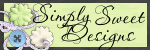


1 comment:
I have never heard of this program! I will have to check it out. I really like the romance addition.
Hey! as I was looking at your blog I saw your additions for the different areas...fav blogs etc. How did you add those?? They look great!
Post a Comment